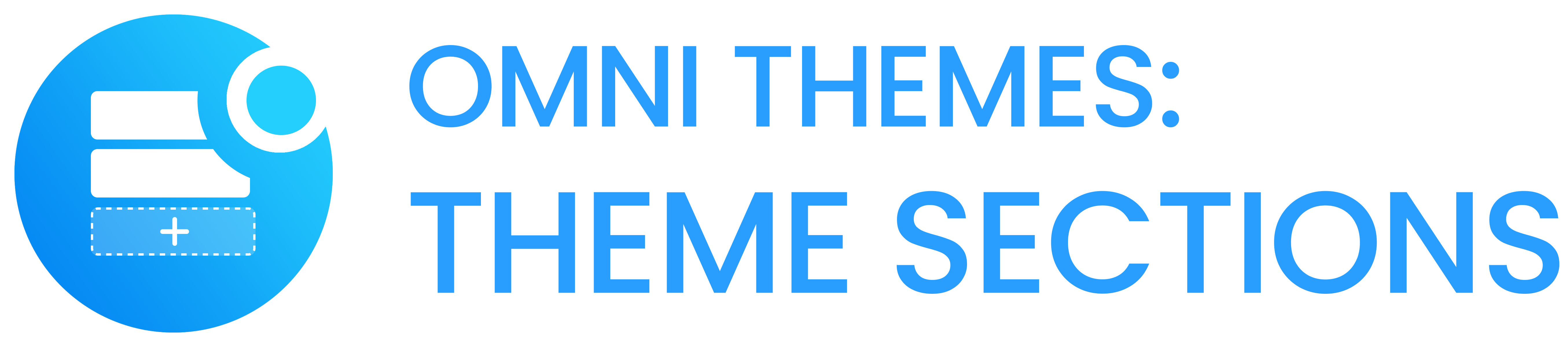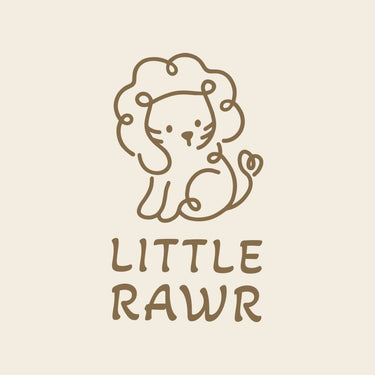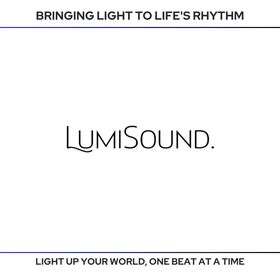Your Guide to an Indoor Goth Garden
Welcome to OT: Theme Sections Demo
Dive into digital area with Omni Themes, where our passion for crafting exceptional online experiences drives us. Born from years of dedicated exploration and research into website development, we are on a mission to empower merchants with seamless solutions. Our goal is simple yet ambitious: to provide the finest products and services that enable merchants to effortlessly launch their online stores from scratch.
That's why we introduce our app: OT: Theme Sections. This app gives you the freedom to effortlessly customize your storefront with pre-built sections designed to boost your website UI/UX and conversion rate, all within your Theme Editor. No need for expensive coding services or tons of apps that could slow down your site. Spend less time & money while getting more satisfied customers.
- Diverse sections: Tailored designs to fit any purpose & any industry
- Easy to use: Edit in Theme Editor, no complex page builder
- Maintain performance: Add sections without affecting speed & core web vitals
- Feature-rich: Scrolling banner, Blog, Video Hero, Instafeed, Event calendar,etc.
- Fully responsive: Give you theme sections that look good on any devices
Why Choose Us?
How to Install Sections?
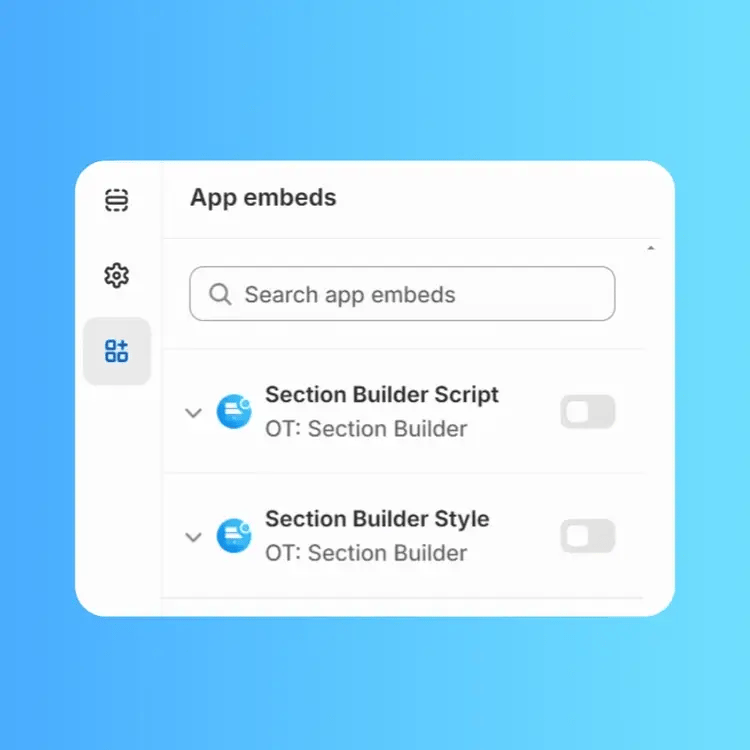
Enable the app embed in theme editor
To use OT: Theme Sections for your online store, you must embed the app into your Shopify theme.
- In Shopify Admin, go to Online store > Customize your live theme or theme you want to customize.
- In the left panel, click the last icon that says “App embeds”. Turn on Toggle buttons, then click Save.
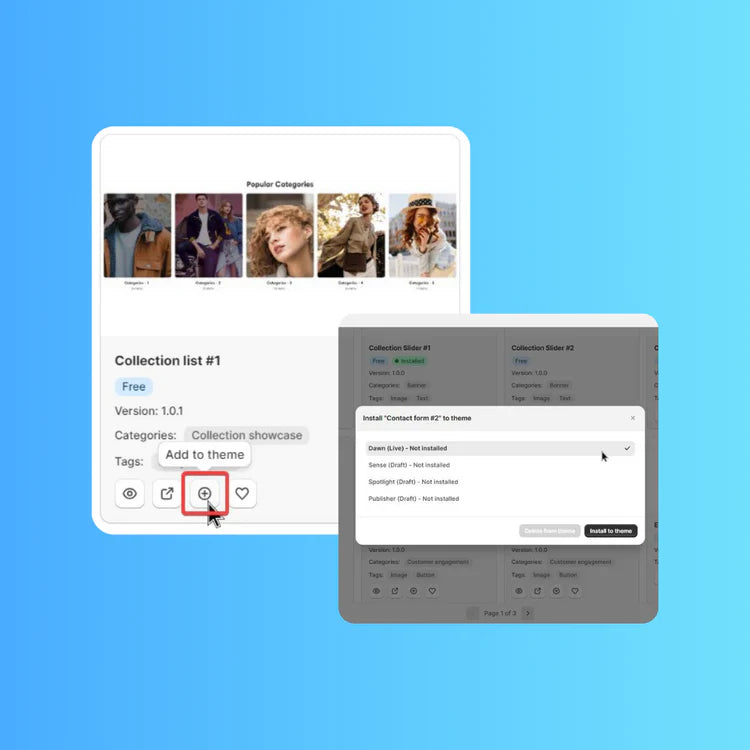
Install a section
In the App admin, click on Sections to explore our section library.
- Click on it to see more details or Add to theme button for quick installation.
- Click "Install to theme" to add it to your Theme Editor.
- Choose the theme you want to add the new section to > click Install to theme.
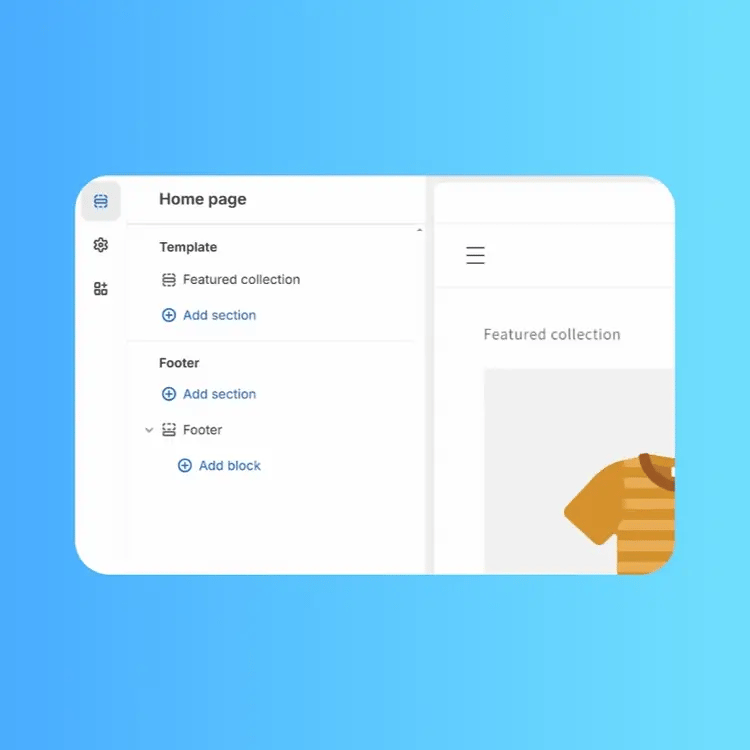
Add & Customize Sections
In the theme editor, click “Add section”.
- Search and select the OT section you installed.
- Customize the section, and adjust the settings as desired.
- Once you've finished editing, click "Save" to apply the changes to your storefront.
Now you can see your store’s new look!
🔥Tips: Enter “OT” on the search bar to quickly find out OT's section!
What our customers say
FAQs
Yes, our app is compatible with all themes and allows for editing directly within the theme editor. However, there might be some conflicts with other apps that could cause section errors.
Please feel free to contact us if you need further assistance.
You'll have access to over 70+ free sections to choose from.
Yes, most sections offer various customization options such as color, font, images, and more.
We are also happy to support you with custom CSS to help those sections match your brand style.
No, OT: Theme Sections is designed to be user-friendly and requires no coding knowledge.
OT: Theme Sections is free to install. You only pay once for the premium sections you choose to use.